-
Getting Started
-
Vulnerability Management
-
Reports
-
Other
-
FAQs
-
Features
Authorization Matrix
Authorization Matrix
The Authorization Matrix provides a unique visual understanding of Authorizations and relationships. It is a diagram that displays linked Systems. Each box represents a System within the Authorization Boundary. Box size is determined by the number of Assets in each System. The color is determined by the Rysk score severity.
Green=Low, Yellow=Moderate, Red=High, Gray = Insufficient Information.
There is also a slight gray border around the Baseline System. Hovering over each System will provide additional information including Asset Count, eMASS ID, Authorization Type, and Rysk Score. Clicking on a System will open a new tab and navigate the user to the System Summary page.
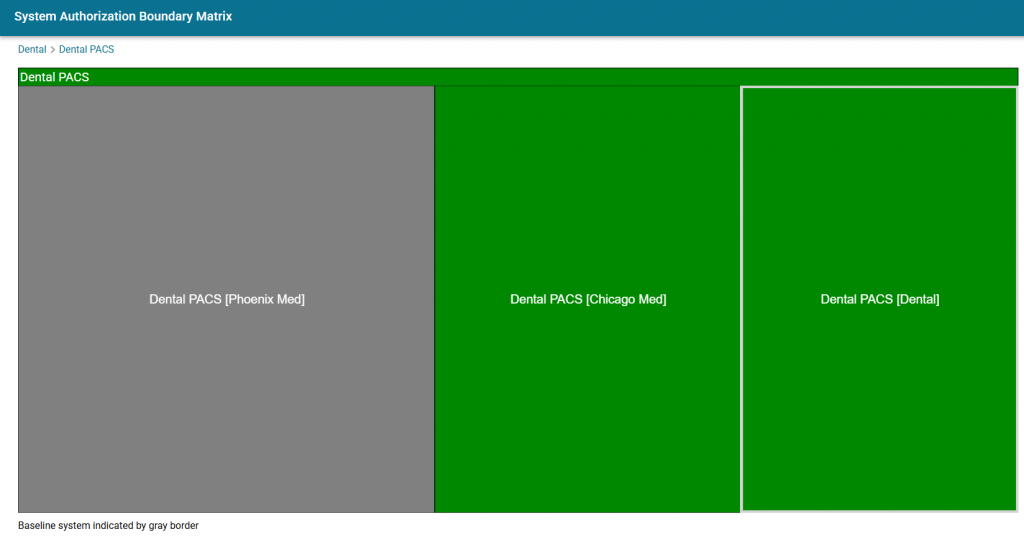
There are three flavors of Authorization Matrix.
Program Office Authorization Matrix
This is a network boundary of a program office or MTF, showing all the Systems in the Program Office. This can be accessed by navigating to Program Offices on the menu bar and clicking on the Authorization Matrix icon.
Baseline / Deployment Matrix
This displays the Baseline System along with the Deployment Systems that are linked. This provides an easy comparison and visualization of the entire Authorization Boundary. This Authorization Matrix can be accessed on the System page by clicking on the Authorization Matrix icon next to the Baseline System.
A&A / A&I Matrix
This provides a full Authorization boundary diagram of an A&A System (usually Enclave) along with the linked A&I Systems. Users can view easily view the different Systems included within one Authorization boundary. This Authorization Matrix can be accessed on the System page by clicking on the Authorization Matrix icon next any A&A System that has linked A&I Systems.
Accessing the Matrix
The Authorization Matrix icon is circled in red below:
![]()

