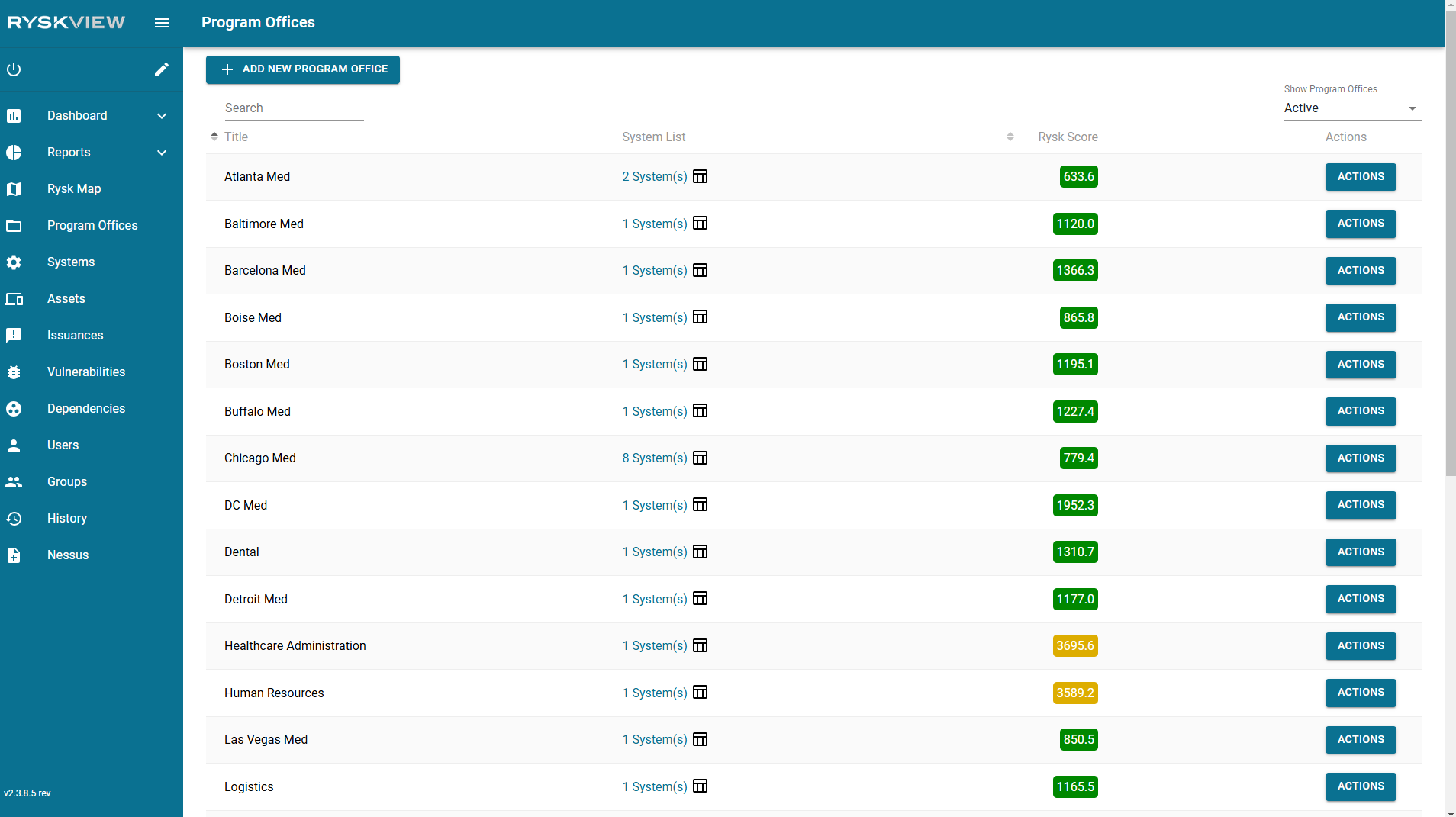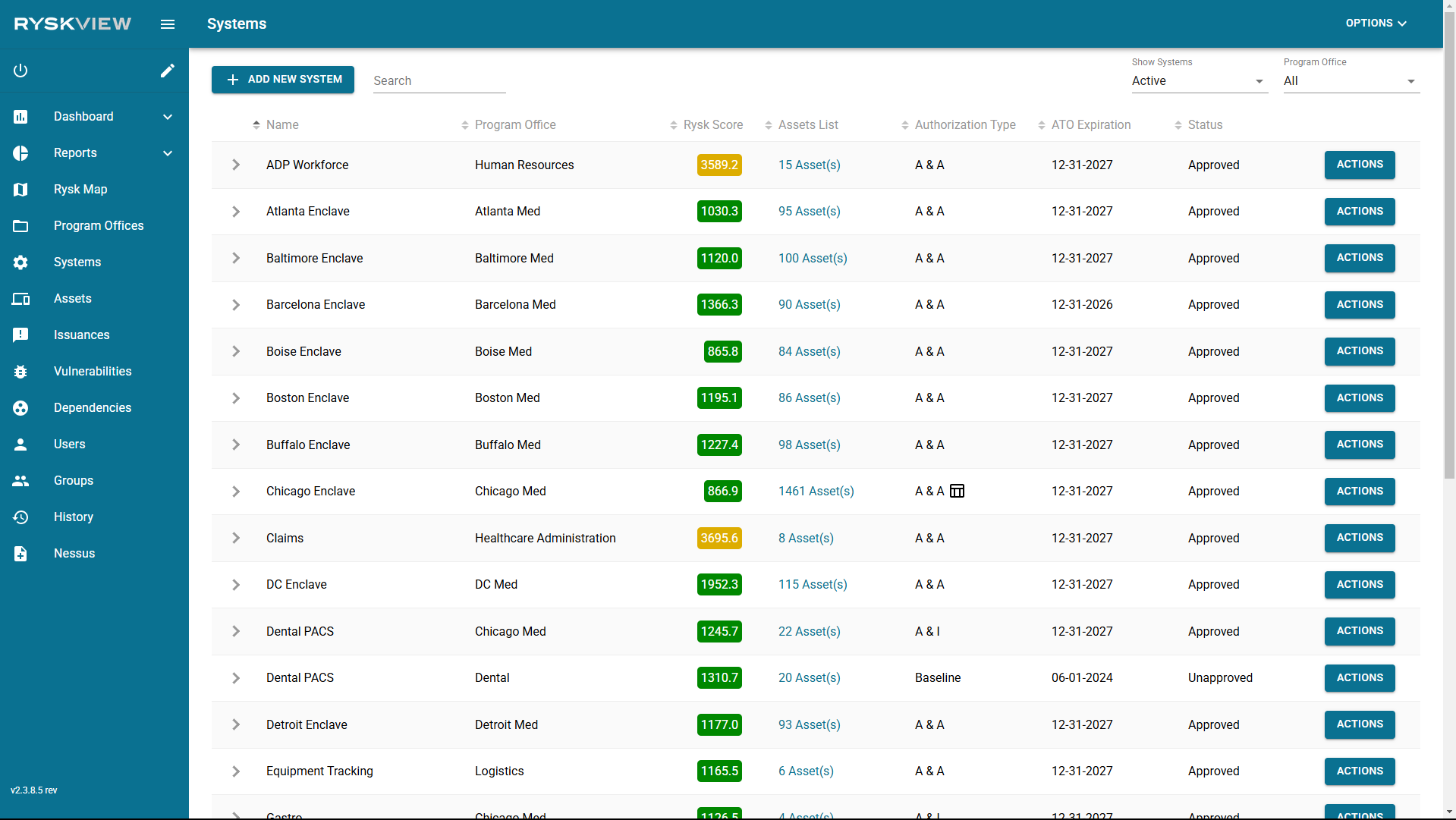How Can We Help?
Ryskview Structure
-
- Name – Name of the System. The names are unique to the Program Office.
-
- Program Office – Name of the associated Program Office.
-
- Rysk Score – A cumulative score based on the average of the assets within.
-
- Assets List – Numerical value of assets in the system.
-
- Authorization Type – The ATO authorization type for the system. Options are Assess and Authorize (A & A), Assess and Incorporate (A & I), Baseline, and Deployment. The icon next to the value, when clicked, shows the Authorization Matrix for the System.
-
- Actions – Action button. You can View more details of the System, and Edit the permissions of the System.
Assets
Asset are the information system devices that make up the Systems in Ryskview. Asset can be laptops, servers, switches, medical devices, as well as a number of different devices that make up a information system.
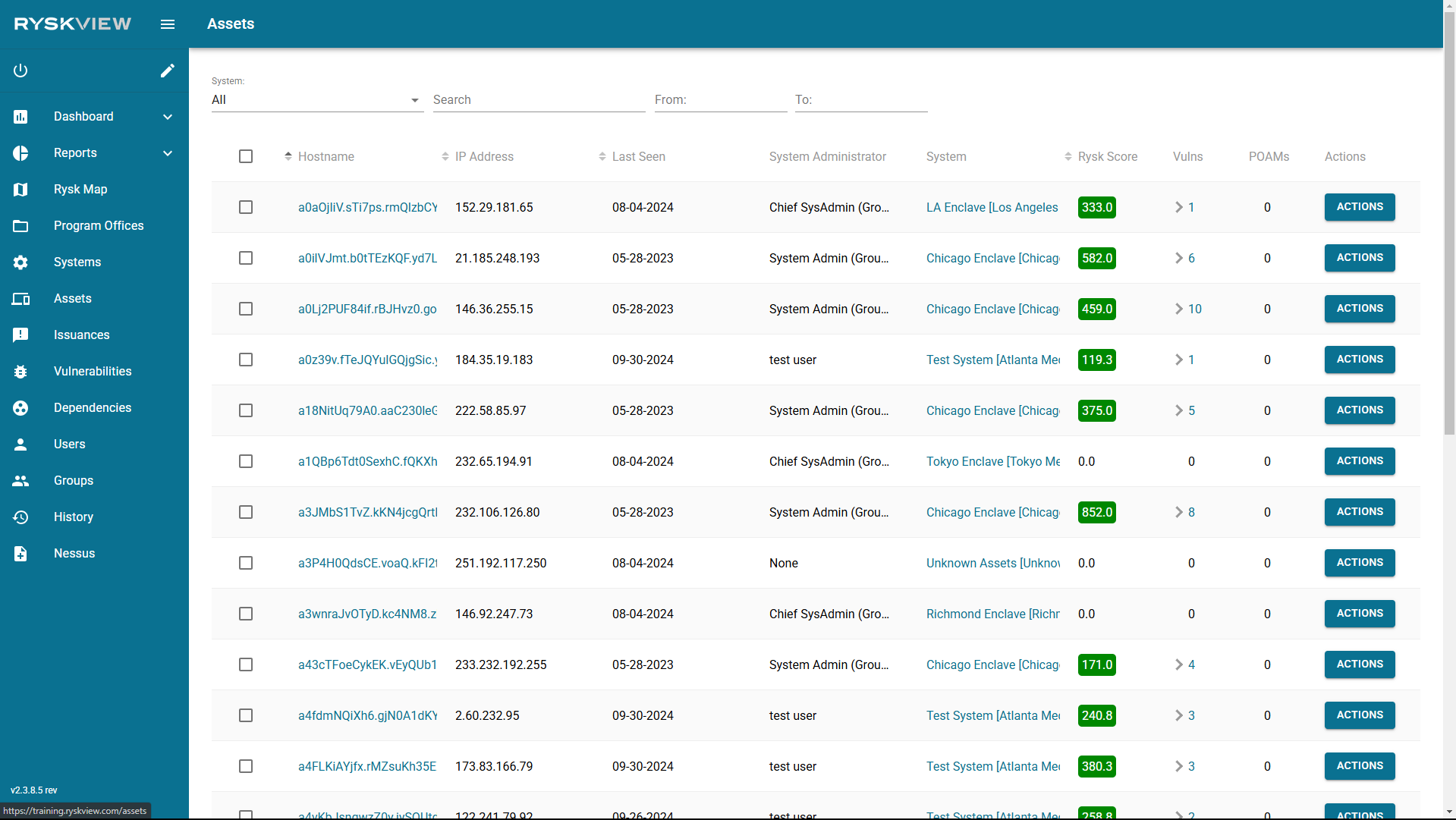
Above is an image of the Assets Page. Here is a breakdown of the columns on this page and their description:
-
- Hostname – Name of the Asset. Each asset name is unique in Ryskview.
-
- IP Address – The IP address of the asset
-
- Lase Scene – The latest date the asset was seen on a scan.
- System Administrator – The associated user or group responsible for the system.
-
- System – The associated system the asset belongs to.
-
- Rysk Score – A cumulative score based on the average of the assets within.
-
- Vulns – Numerical value of vulnerabilities on the asset.
-
- POAMS – Numerical Value of vulnerabilities on a POAM for the asset.
-
- Actions – Action button. You can Edit the details of the Asset, Move the Asset to another System, and Delete the asset from Ryskview.